#AI-assisted Video Creation
Explore tagged Tumblr posts
Text
Unveiling the Top 10 AI Software Solutions Revolutionizing Creativity and Productivity
In the ever-evolving landscape of artificial intelligence (AI), software solutions have emerged as powerful tools that revolutionize the way we create, enhance, and interact with various forms of media. This article unveils the top 10 AI software solutions, each designed to bring efficiency, innovation, and unprecedented capabilities to their respective domains. Facedrip Personal & Facedrip…

View On WordPress
#acedrip Personal#Affiliate Link#Agency License#AI Text-to-Video#AI-assisted Video Creation#Automatic Photo Enhancer#AvatarBuilder Commercial#Beam Course Generator#Bundle Deal#Content Creation#Creativity#DoodleMaker Enterprise#Exclusive Bonuses#Facedrip Commercial#Innovation#Interactive Video Creation#Massive Bonuses#Photolemur 3.0#Productivity#Savings#Single License#Stoodaio Agency 50#Technology#Unlimited Animation#Unlock the Power of A.I
1 note
·
View note
Text
Useful AI Websites
Remember when we thought robots would take over the world? Well, they kinda did, but instead of laser eyes and metal claws, they're armed with… tools? Yep, these days, AI is less "Terminator" and more "personal assistant on steroids" 🤖
Bot Making Assistant:
Ever wanted a personal minion but can't afford the banana budget?
Fantasy Name Generators
Rabid's Generators and RPG Resources
Random Original Character Generator
Perchance ― AI Character Description Generator
Perchance ― AI Chat & Roleplay and AI Chat w/image
Perchance ― AI Story Generator
Perchance ― AI Text Adventure and AI Adventure w/image
Perchance ― AI Hierarchical World Generator
AI Writing Assistant:
Don't blame me when your AI-assisted love letters start sounding suspiciously like robot poetry.
Cohesive
Dreamily
Fiction Fusion
Grammarly
Hemingway Editor
NovelAI
Perplexity
Phind
Quicktools
RambleFix: AI Note-taking & Writing Tool
RedQuill
TinyWow
ToolBaz
Tune Chat
WriterHand
You
AI Voice Generator:
Want to sound like Morgan Freeman without the years of smoking?
Murf AI
Dupdub AI
Vocal Removal
Adobe: Enhance Speech
Kits.AI (vocal removal, voice cloning)
AI Music Generator:
Who knows, you might accidentally create the next viral TikTok earworm and retire to a private island.
AI VOCALOID
Suno
Udio
AI Image Generator:
Whatever you need, these tools are your ticket to visual madness.
Bing Image Creator (SFW only) 👉🏻 how to prompt
Microsoft Designer (SFW only)
Maze Guru
Tensor.Art
CivitAI
PixAI
Runware
Text to Image
NeuralBlender
Leonardo.AI (and videos too)
Perchance AI Image Generator
Perchance AI Photo Generator (realistic)
AI Video Generator:
Video killed the radio star, and now AI is coming for Hollywood.
Hedra (make your characters sing)
VIGGLE (make your characters dance)
Dreamina (text/image to video)
Luma (text/image to video)
Vidu (text/image to video)
Genmo (text/image to video)
Haiper (text/image to video)
KLING (text/image to video)
Pika (text/image to video)
PixVerse (text/image to video)
invideo (text to video)
Fliki (text to video)
AKOOL (deepfake, face swap, talking photo)
D-ID (make live, speaking portraits)
Runway (prompt to video)
Creatify (create AI video ads)
Adobe: Animate from Audio
AI Image and Video Editor:
These magical tools are here to save your digital bacon!
123apps (edit, convert, create video, audio, PDF)
3D Book Cover Creator (book cover mockups)
Color Picker (from image)
Capcut AI Tools (upscale video)
Upscale.media (upscale image)
removal AI (image background remover)
Photopea (advanced image editor)
#AI Tools#Artificial Intelligence#Creative Tech#AI Assistant#Digital Creation#AI Writing#AI Image Generation#AI Voice#AI Music#AI Video#Productivity Tools#Tech Innovation#Future Of Work#AI Creativity#Machine Learning#Content Creation#AI Resources#Tech Guide#Digital Transformation#AI For Everyone#Masterlist
13 notes
·
View notes
Text
I think we as a society need to relentlessly shame people who use AI to make creative content.
#like saw a video that someone posted on insta of the Grammys and it was AI slop#and there was like only one comment being like why are you posting this garbage#I don’t get it especially when fans of musicians post AI covers or pictures#like knowing that most artists would be staunchly against that#like I know with Taylor she’s spoken often about creation and artists rights so when I see swifties post AI shit I’m like why?#like I’m fine with AI in the medical fields and assisting in mathematics and that stuff#but it doesn’t need to take jobs or try to make art#we should just publicly shame them for it I don’t care
3 notes
·
View notes
Text
Genius AI Review: Instant Social Media Posts That Sell!
New Post has been published on https://thedigitalinsider.com/genius-ai-review-instant-social-media-posts-that-sell/
Genius AI Review: Instant Social Media Posts That Sell!
Did you know that a study done on the state of AI found that 44% of companies surveyed reported some form of revenue growth attributed to AI? It’s clear that AI can significantly enhance revenue for businesses.
I recently came across Genius AI, a tool that uses AI for marketing and social selling. After creating an account, you fill out some questionnaires revolving around the product you want to sell and your tone of voice. From there, Genius generates personalized content for you in seconds that’s perfect for posting on social media. That’s it in a nutshell, but I’ll take a deep dive later on in the article!
In this Genius AI review, I’ll discuss the pros and cons, what it is, who it’s best for, and its key features. Then, I’ll show you how I used Genius AI to learn about a product I’m selling and instantly generate social media posts!
I’ll finish the article by comparing Genius AI with my top three alternatives (Upgrow, Circleboom, and Storychief). By the end, you’ll know if Genius AI is right for you!
Verdict
Genius AI streamlines content creation with trend analysis, automation, and personalized recommendations. However, it can lack human creativity and offers limited language support beyond English and Spanish.
Pros and Cons
Analyzes data with AI to improve content and marketing strategies
Predicts trends for smarter content decisions
Recommends personalized content for better audience engagement
Automates tasks to save time and boost productivity
User-friendly design suits all technical skill levels
Creates diverse content like posts, emails, blogs, and videos for cohesive marketing
Regular updates reflect user feedback for constant improvement
It generates content well but can lack human creativity and emotional depth
There may be some language accuracy issues, especially in non-English content
Only English and Spanish are fully supported, with partial support for Italian, French, German, Vietnamese, Simplified Chinese, and Japanese
The interface can feel overwhelming and confusing to navigate
What is Genius AI?
Genius AI is an AI sales and marketing assistant designed to help businesses grow their brand and boost sales on social media. It does this in a couple of ways:
Generates brand-specific content that matches your unique voice and style for posts, stories, and reels
Integrates directly with WhatsApp, Instagram, LinkedIn, and Facebook
Analyzes your social media profile and audience engagement and creates customized content calendars with performance insights
Can be trained on specific products and services to create targeted content
An integrated DM sales co-pilot that automatically responds to direct messages
Offers daily to-do lists and beginner-friendly guides
Genius AI also claims some pretty impressive results:
70M+ people reached with brand-building content
1,985+ happy customers
300% – 800% revenue boost for some users
At its core, Genius AI is specifically designed for social selling and network marketing. In other words, it helps professionals build relationships, generate leads, and drive sales with personalized AI-driven strategies and insights. However, it can also be used for creative professionals like content creators, marketers, and small business owners who need to generate ideas and content quickly.
Who is Genius AI Best For?
Genius AI is an excellent tool for all kinds of people, particularly those involved in social selling and network marketing. However, certain people benefit the most:
Affiliate marketers can use Genius AI to create engaging content that drives traffic and conversions. It generates tailored sales pitches and marketing materials that highlight unique selling points for target demographics.
Social sellers (individuals and businesses) can use Genius AI to streamline their sales processes across platforms like Facebook, Instagram, and WhatsApp. It provides real-time responses to direct messages, helping engage potential customers and close sales.
Content creators can use Genius AI to quickly generate ideas and produce high-quality content. It can adapt content across various formats, including social media posts, emails, blogs, and videos.
Marketers can use Genius AI to analyze customer preferences and behaviors and optimize their campaigns based on current trends.
Beginners in social media marketing can use Genius AI’s beginner-friendly guides, daily to-do lists, and community support. These tools and resources make it easier to navigate the complexities of online marketing.
Teams can use Genius AI’s collaboration features, such as shared access to content ideas and engaging with potential customers through integrated messaging tools.
Small business owners can use Genius AI to improve their marketing efforts by automating content creation.
Genius AI Key Features
Here are Genius AI’s key features:
Content Creation: Generate brand-specific content that matches your unique voice and style for posts, stories, and reels. It adapts content ideas into various formats like emails, blogs, and videos.
Social Media Integration: Integrate directly with platforms such as WhatsApp, Instagram, LinkedIn, and Facebook for seamless content sharing and engagement. It also provides an integrated DM sales co-pilot that automatically responds to direct messages and helps potential customers.
Audience Engagement: Analyzes social media profiles and audience engagement to give you performance insights. It also offers tailored comment suggestions for posts to maintain engagement with your followers.
Training Capabilities: Genius AI can be trained on specific products and services by providing relevant reference materials. From there, it can generate targeted content that highlights unique selling points.
Trend Analysis: Features a “Trending Now” tool that gives you viral content trends from platforms like TikTok to create better marketing strategies. It also provides future predictions and smart insights based on data analysis to further inform marketing decisions.
User-Friendly Tools: Offers daily to-do lists and beginner-friendly guides to help manage your social media strategies. You can also interact with social media DMs across various platforms in one place.
Community Support: Provides access to a community feedback system and daily live training sessions to help you maximize Genius AI to its full potential.
How to Use Genius AI
Here’s how I used Genius AI to learn about a product I am selling and generate social media posts:
Start a Free Genius AI Trial
Train the AI by Answering Questions
Train the Co-pilot’s Tone of Voice
Add Products
Open Your New Product
Generate Content for Social Media
Choose the Call to Action & Angle
Generate an Image for Your Post
Share Your Post on Social Media
Generate More Post Ideas
Generate Responses to Close Deals
Get Advice from Jetty (Co-Pilot)
Step 1: Start a Free Genius AI Trial
I started by going to genius.ai and hitting “Start Free Trial.” Genius AI offers 7-day free trials of their Starter and Pro plans.
Step 2: Train the AI by Answering Questions
After creating an account and selecting my plan, Genius AI asked me a series of questions to train my Social Selling AI. I could answer all of the questions or skip them by hitting “Continue.”
Genius prioritizes the privacy and security of your data, but feel free to skim through their Privacy Policy to make sure.
Step 3: Train the Co-pilot’s Tone of Voice
The first questionnaire took a couple of minutes to complete.
Next, Genius AI asked me to choose how I wanted to instruct my Co-pilot’s voice and tone. There were two options:
Provide Examples: Give Genius AI examples of my tone of voice and my Co-pilot’s voice and tone will be based on that (this is the quickest and easiest method)
Take Quiz: Complete another questionnaire to define my Co-pilot’s voice and tone.
I selected “Take Quiz” but choose whichever makes the most sense for you.
Step 4: Add Products
Once complete, I was taken to my Genius AI dashboard! Before generating content, the first thing I had to was add some products.
From the top navigation bar, I selected “My Products.”
Within the “My Products” page, I selected “New Product.”
After selecting “New Product,” a new window opened for how I could teach the AI about my product. I had two options:
In-Depth (most popular): The AI will review all your materials and learn about your product. This will take more time but deliver more accurate results. This option is best if you have a website and marketing materials.
Quick (requires more effort): Copy and paste descriptions and testimonials for the AI to learn about your products. This option is best if you do not have marketing materials, only text snippets. The product will be created immediately, but you might need to provide more information later.
I selected the easier, more accurate option by selecting “In-Depth Training.” If you want to manually upload product information, select “Quick Training.”
After selecting “In-Depth Training,” a new window appeared for me to create a new product on Genius AI. I had to provide the following information:
The type of product I wanted to sell
The product name
The product website (optional)
The product image (optional)
Websites containing product information (e.g., refund & returns, shipping policy information, etc.)
Upload PDFs or DOCX files containing product information
Step 5: Open Your New Product
Genius AI began creating my product which only took a few seconds to complete.
I created a product within Genius AI of Amazon Q, a generative AI assistant designed for businesses and developers.
Within the “My Products” tab, I selected “Open” on the product Genius AI just created.
Step 6: Generate Content for Social Media
Genius AI did an excellent job organizing the product information into sections briefly describing the core sales pitch, the customer’s pain, how the product can help, etc. It’s everything an AI needs to know to inspire someone to buy this product!
I wanted Genius AI to find ways to take this information and start selling this product, so I selected “Sell your Product now” on the top left.
Step 7: Choose the Call to Action & Angle
As soon as I selected “Sell your Product now,” Genius AI generated six different post ideas with a headline and a description! It also told me why I should consider taking that angle in my post.
Starting at the top, I could choose my call to action. Genius AI gave me five different options that were all pretty common.
Below that, I could choose from six different angles:
Value
Fear
Story
Comparison
Benefit
Question
I was pretty impressed with how quickly and efficiently Genius AI generated six posts for every angle I selected. It matched the tone of voice I wanted pretty accurately.
Every post was relevant and relatable, but my only concern was how much these posts lacked a human touch.
Step 8: Generate an Image for Your Post
I found a post that I liked. Selecting the down arrow on the post gave me the option to generate an image, edit the post, or translate the post.
I hit “Generate” to see what kind of image Genius AI would create!
A few seconds later, my image was generated and accessible below my posts. I could choose between these four images to add to my post.
These images accurately reflected the content of my post inspiring people to improve their productivity, but these images are cartoons and lack a human touch. It would’ve been nice to choose the image style!
Step 9: Share Your Post on Social Media
If I wanted to share the post directly to social media, I could do so by selecting the “share” button on the post. Just make sure you have your social media accounts connected to Genius AI!
You can connect them in the “My Social” tab. This is also where you can answer all of your social media messages in one place so you never miss a prospect!
You can add contacts and take notes on each potential customer, which I think is a really cool and useful feature. Genius AI will even give you response ideas for the highest likelihood of closing sales.
Step 10: Generate More Post Ideas
To find more post ideas, you can easily do so by selecting “Trends & Ideas” from the left and filtering through the options.
For example, I selected that I wanted to generate content for posts, stories, and shorts. I then selected “It’s Changing My Life!” and Genius AI instantly generated content that was much more personalized than what was previously generated. It even gave me image ideas and song suggestions!
Step 11: Generate Responses to Close Deals
The next step was talking to people and interacting with my audience. I found the “Talk to People” tab under “Post Ideas.”
I was presented with four different ways to talk to my audience to convert sales:
Product Sales Conversions
Following Up
Nurture Relationships
Upsell Products
For example, I selected “Product Sales Conversations” and”How to Close Warm Prospects that Engage with Your Posts.”
Genius AI immediately generated eleven message ideas on how I could around how to close warm prospects from people engaging with my posts. The recommendations were pretty solid!
Step 12: Get Advice from Jetty (Co-Pilot)
Next, I wanted to try Genius AI’s Copilot called “Jetty.” In a nutshell, it functions like ChatGPT but knows the specific products I want to sell.
On the left navigation bar, I selected “Assistants” and “The Copilot.” I could type out a specific request for Jetty to help me with, or I could select one of the suggestions.
I selected “Help me close a sale” to see what Jetty would come up with.
Seconds later, Genius AI came up with specific ways I could close a sale for the product I was trying to sell. The advice it gave me was really solid and in line with the product!
Overall, Genius AI impressed me with its ability to quickly generate tailored social media content to help me sell a product more effectively. While the AI was efficient and accurate, I found at times that the generated posts and images could’ve had more of a human touch.
Top 3 Genius AI Alternatives
Here are the best Genius AI alternatives I’ve tried.
Upgrow
The first Genius AI alternative I’d recommend is Upgrow. What I love about Upgrow is its promise of organic human Instagram growth (no bots!)
Genius AI and Upgrow are designed to enhance brand visibility. However, Genius AI has more of a specific focus on boosting sales by simplifying social selling.
Genius AI stands out with features like customizable scripts to interact with prospects and sell products, AI video creation, and finding trends on TikTok. They do an excellent job training their AI on your products to create personalized content and handle customer inquiries faster and more effectively.
Meanwhile, Upgrow emphasizes organic growth through its expert-managed, AI-powered Instagram growth engine. It guarantees organic Instagram growth without bots or fake followers. I used it and couldn’t believe how hands-off it was!
If you’re looking to create automated social content tailored to your voice, choose Genius AI. If you want to specifically grow your Instagram organically with hands-off growth managed by experts, choose Upgrow!
Read my Upgrow review or visit Upgrow!
Circleboom
The next Genius AI alternative I’d recommend is Circleboom. I love Circleboom for its user-friendly design and multi-platform support to manage multiple social media accounts from a single dashboard!
Both platforms simplify social media management and content creation with AI tools. However, they have different approaches.
On the one hand, Genius AI focuses on automating social selling by generating tailored scripts, personalized responses, and content. It also excels in making sales through DMs and finding the latest social media trends.
On the other hand, Circleboom emphasizes intuitive social media management by providing tools for multi-platform scheduling, account analytics, and follower insights. It supports various platforms like Pinterest and Threads, with a TikTok integration on the horizon.
In a nutshell, Genius AI caters more to those looking to master influencer marketing and close sales with support from AI. Meanwhile, Circleboom is better if you’re looking for a straightforward, all-in-one social media management solution.
If you’re looking to boost your sales with tailored AI content, choose Genius AI. If you want social media management across platforms, Circleboom is the perfect choice!
Read my Circleboom review or visit Circleboom!
Storychief
The final Genius AI alternative I’d recommend is StoryChief. What I love most about StoryChief is how it combines powerful AI content strategies with team collaboration tools.
While both tools simplify content creation and boost audience engagement, Genius AI focuses more on social selling. It does so by creating personalized scripts to turn prospects into customers and generating video content tailored to your brand. Genius AI also focuses on simplifying daily marketing tasks with the To-Do list.
On the other hand, StoryChief is designed for multi-channel content distribution, advanced collaboration, and analytics-driven strategies. This makes StoryChief better for managing teams and scaling organic growth!
If you’re looking for an AI tool to skyrocket your organic growth along with robust collaboration and distribution features, choose StoryChief. For social selling, creating video content, and closing deals more easily, choose Genius AI!
Read my Storychief review or visit Storychief!
Genius AI Review: The Right Tool For You?
Overall, I was impressed with Genius AI’s ability to understand what I was selling and instantly generate a large number of posts coming from different angles. I could even generate images to go along with my posts!
However, while some of the posts sounded personalized, others didn’t. Also, the images it generated lacked the human touch I was looking for.
Regardless, Genius AI is an excellent tool for generating content ideas. They also take the feedback from their community seriously and regularly update the platform!
If you’re a content creator, marketer, or small business owner looking for quick and engaging social media content generation, Genius AI is worth exploring. For more of a human touch in your social media posts, a hybrid approach using human input alongside AI might be a better solution.
Here are the best Genius AI alternatives you might want to consider:
Upgrow is best for marketers seeking organic audience building who want hands-off, expert-managed Instagram growth without bots.
Circleboom is best for social media managers seeking advanced scheduling, analytics, and content curation.
StoryChief is best for content creators and teams managing multi-channel campaigns and streamlining workflows.
Thanks for reading my Genius AI review! I hope you found it helpful.
Genius AI offers 7-day free trials for their Starter and Pro plans. Why not try it for yourself and see how you like it?
Visit Genius.AI →
Frequently Asked Questions
Who is the owner of Genius AI?
The owner of Genius AI is Peter Kell, who is also the founder and CEO of the platform. He has been instrumental in developing Genius AI as a solution for marketers and sales professionals, focusing on leveraging AI to enhance content creation and marketing strategies.
How does Genius AI work?
Genius AI uses AI to analyze data and create personalized marketing strategies. It starts with a personality test to understand your goals and brand voice, then offers tailored insights, content ideas, and trend predictions to boost results.
#Accounts#ADD#Advice#affiliate#ai#ai assistant#ai tools#AI Tools 101#AI video#AI video creation#AI-powered#Amazon#amp#Analysis#Analytics#approach#Article#automation#bots#Building#Business#CEO#channel#chatGPT#circleboom#Collaboration#collaboration tools#Community#Companies#contacts
1 note
·
View note
Text

Unlocking the Power of Fliki AI: How to Generate Compelling Videos
In the dynamic landscape of online content creation, video has emerged as a powerful tool for engaging audiences and driving monetization. With the rise of platforms like YouTube Shorts, creators are constantly seeking innovative ways to produce captivating videos that resonate with viewers. Enter Fliki AI, a revolutionary tool that streamlines the video creation process and empowers creators to unleash their creativity like never before.
👉 Click here to get Fliki
The Rise of YouTube Shorts and Monetization
YouTube Shorts has transformed the way content creators approach video production. With the tantalizing prospect of monetization looming, creators are in a race to accumulate public short views and subscribers. The threshold for monetization may seem daunting, but with the right strategy and tools at your disposal, success is within reach.

Introducing Fliki AI: Your Ultimate Video Creation Companion
Fliki AI is a game-changer in the world of content creation. With its user-friendly interface and advanced features, Fliki AI simplifies the process of generating high-quality videos. Whether you're a seasoned creator or just starting out, Fliki AI offers a seamless experience that caters to your needs.
👉 Click here to get Fliki
Getting Started with Fliki AI
Generating videos with Fliki AI is a breeze. Simply create an account on Fliki.ai and dive into a world of endless possibilities. From generating ideas to customizing video styles, Fliki AI puts the power in your hands. With its integrated ChatGPT functionality, Fliki AI eliminates the need for external tools, saving you time and effort.

Crafting Engaging Videos with Fliki AI
One of the standout features of Fliki AI is its ability to transform ideas into compelling video content. Whether you're brainstorming animal facts or exploring niche topics, Fliki AI provides a wealth of resources to bring your vision to life. With customizable video lengths and styles, you can tailor your content to suit your audience's preferences.
👉 Click here to get Fliki
Maximizing Monetization Potential
Fliki AI isn't just about creating videos – it's about unlocking your monetization potential. By leveraging Fliki AI's powerful features, creators can fast-track their journey to monetization on platforms like YouTube Shorts. With Fliki AI by your side, achieving the coveted 10 million public short views and 1,000 subscribers becomes a realistic goal.

The Future of Content Creation is Here
In a digital landscape driven by innovation and creativity, Fliki AI stands out as a beacon of possibility. With its intuitive interface, advanced features, and unparalleled versatility, Fliki AI is revolutionizing the way creators approach video production. Whether you're a budding creator or an industry veteran, Fliki AI is your ultimate companion on the path to content creation success.
👉 Click here to get Fliki
Conclusion
With Fliki AI, the possibilities are endless. From generating ideas to crafting polished videos, Fliki AI empowers creators to unleash their creativity and captivate audiences worldwide. Say goodbye to complex video editing tools and hello to a new era of content creation with Fliki AI by your side. Start your journey today and discover the power of Fliki AI for yourself.

#flikiai#videocreation#youtubeshorts#content creation#video editing#artificial intelligence#digitalcontent#monetization#online video#creativetools#contentmarketing#digitalstrategy#video production#ai assisted video#online creativity
0 notes
Text
VidDash AI Helps you Create Powerful Videos with just a WORD!
[et_pb_section bb_built=”1″ inner_width=”auto” inner_max_width=”none”][et_pb_row][et_pb_column type=”4_4″ custom_padding__hover=”|||” custom_padding=”|||”][et_pb_text _builder_version=”4.23.1″ background_pattern_color=”rgba(0,0,0,0.2)” background_mask_color=”#ffffff” text_text_shadow_horizontal_length=”text_text_shadow_style,%91object Object%93″ text_text_shadow_horizontal_length_tablet=”0px”…

View On WordPress
#AI chat assistant#automated video creation#commercial licenses#drag-and-drop editor#human-sounding voiceover#scene creation#script generation#stock images and videos#style customization#VidDash AI#viddash ai review#video customization#video editing#video making AI#voiceover integration
0 notes
Text
Clarification: Generative AI does not equal all AI
💭 "Artificial Intelligence"
AI is machine learning, deep learning, natural language processing, and more that I'm not smart enough to know. It can be extremely useful in many different fields and technologies. One of my information & emergency management courses described the usage of AI as being a "human centaur". Part human part machine; meaning AI can assist in all the things we already do and supplement our work by doing what we can't.
💭 Examples of AI Benefits
AI can help advance things in all sorts of fields, here are some examples:
Emergency Healthcare & Disaster Risk X
Disaster Response X
Crisis Resilience Management X
Medical Imaging Technology X
Commercial Flying X
Air Traffic Control X
Railroad Transportation X
Ship Transportation X
Geology X
Water Conservation X
Can AI technology be used maliciously? Yeh. Thats a matter of developing ethics and working to teach people how to see red flags just like people see red flags in already existing technology.
AI isn't evil. Its not the insane sentient shit that wants to kill us in movies. And it is not synonymous with generative AI.
💭 Generative AI
Generative AI does use these technologies, but it uses them unethically. Its scraps data from all art, all writing, all videos, all games, all audio anything it's developers give it access to WITHOUT PERMISSION, which is basically free reign over the internet. Sometimes with certain restrictions, often generative AI engineers—who CAN choose to exclude things—may exclude extremist sites or explicit materials usually using black lists.
AI can create images of real individuals without permission, including revenge porn. Create music using someones voice without their permission and then sell that music. It can spread disinformation faster than it can be fact checked, and create false evidence that our court systems are not ready to handle.
AI bros eat it up without question: "it makes art more accessible" , "it'll make entertainment production cheaper" , "its the future, evolve!!!"
💭 AI is not similar to human thinking
When faced with the argument "a human didn't make it" the come back is "AI learns based on already existing information, which is exactly what humans do when producing art! We ALSO learn from others and see thousands of other artworks"
Lets make something clear: generative AI isn't making anything original. It is true that human beings process all the information we come across. We observe that information, learn from it, process it then ADD our own understanding of the world, our unique lived experiences. Through that information collection, understanding, and our own personalities we then create new original things.
💭 Generative AI doesn't create things: it mimics things
Take an analogy:
Consider an infant unable to talk but old enough to engage with their caregivers, some point in between 6-8 months old.
Mom: a bird flaps its wings to fly!!! *makes a flapping motion with arm and hands*
Infant: *giggles and makes a flapping motion with arms and hands*
The infant does not understand what a bird is, what wings are, or the concept of flight. But she still fully mimicked the flapping of the hands and arms because her mother did it first to show her. She doesn't cognitively understand what on earth any of it means, but she was still able to do it.
In the same way, generative AI is the infant that copies what humans have done— mimicry. Without understanding anything about the works it has stolen.
Its not original, it doesn't have a world view, it doesn't understand emotions that go into the different work it is stealing, it's creations have no meaning, it doesn't have any motivation to create things it only does so because it was told to.
Why read a book someone isn't even bothered to write?
Related videos I find worth a watch
ChatGPT's Huge Problem by Kyle Hill (we don't understand how AI works)
Criticism of Shadiversity's "AI Love Letter" by DeviantRahll
AI Is Ruining the Internet by Drew Gooden
AI vs The Law by Legal Eagle (AI & US Copyright)
AI Voices by Tyler Chou (Short, flash warning)
Dead Internet Theory by Kyle Hill
-Dyslexia, not audio proof read-
#ai#anti ai#generative ai#art#writing#ai writing#wrote 95% of this prior to brain stopping sky rocketing#chatgpt#machine learning#youtube#technology#artificial intelligence#people complain about us being#luddite#but nah i dont find mimicking to be real creations#ai isnt the problem#ai is going to develop period#its going to be used period#doesn't mean we need to normalize and accept generative ai
61 notes
·
View notes
Text
Since sharing this post about a usful AI used to compile and graph research papers, I've realised I have a few other resources I can share with people!
Note: I haven't had a chance to use every single one of these. A group of post-grad students has been slowly compiling an online list, and these are some I've picked out that are free (or should be free and also have paid versions). However, other students using them have all verified them as safe.
Inciteful (Using Citations to Explore Academic Literature | Inciteful.xyz) – similar to connectedpapers + researchrabbit. Also allows you to connect two papers and see how they are linked. Currently free.
Spinbot (Spinbot - Article Spinning, Text Rewriting, Content Creation Tool.) – article spinner + paraphraser. Useful for difficult articles/papers. Currently free (ad version).
Elicit (Elicit: The AI Research Assistant) – AI research assistant, creates workflow. Mainly for lit reviews. Finds relevant papers, summarises + analyses them, finds criticism of them. Free (?)
Natural Reader (AI Voices - NaturalReader Home (naturalreaders.com)) – text to speech. Native speakers. Usually pretty reliable, grain of salt. Free + paid versions.
Otter AI (Otter.ai - Voice Meeting Notes & Real-time Transcription) – takes notes and transcribes video calls. Pretty accurate. Warn people Otter is entering call or it is terrifying. Free + paid versions.
Paper Panda (🐼 PaperPanda — Access millions of research papers in one click) – get research papers free. Chrome extension. Free.
Docsity (About us - Docsity Corporate) – get documents from university students globally. Useful for notes.
Desmos (Desmos | Let's learn together.) – online free graphing calculator. Free (?)
Core (CORE – Aggregating the world’s open access research papers) – open access research paper aggregation.
Writefull (Writefull X: AI applied to academic writing) – Academic AI. Paraphrasing, title generator, abstract generator, apparently ChatGPT detector now. Free.
Photopea (Photopea | Online Photo Editor) – Photoshop copy but run free and online. Same tools. Free.
Draw IO (Flowchart Maker & Online Diagram Software) – Flowchart/diagram maker. Free + paid versions.
Weava (Weava Highlighter - Free Research Tool for PDFs & Webpages (weavatools.com)) – Highlight + annotate webpages and pdfs. Free + paid versions.
Unsplash (Beautiful Free Images & Pictures | Unsplash) – free to use images.
Storyset (Storyset | Customize, animate and download illustration for free) – open source illustrations. Free.
Undraw (unDraw - Open source illustrations for any idea) – open source illustrations. Free.
8mb Video (8mb.video: online compressor FREE) – video compression (to under 8mb). Free.
Just Beam It (JustBeamIt - file transfer made easy) – basically airdrop files quickly and easily between devices. Free.
Jimpl (Online photo metadata and EXIF data viewer | Jimpl) – upload photos to see metadata. Can also remove metadata from images to obscure sensitive information. Free.
TL Draw (tldraw) – web drawing application. Free.
Have I Been Pwned (Have I Been Pwned: Check if your email has been compromised in a data breach) – lets you know if information has been taken in a data breach. If so, change passwords. Free.
If you guys have any feedback about these sites (good or bad), feel free to add on in reblogs or flick me a message and I can add! Same thing with any broken links or additions.
219 notes
·
View notes
Text
AI doesn’t do much
I understand there's been some speculation regarding the creation of my animated gifs. I want to assure everyone that the original images are a result of my own creativity, not AI assistance.
Ive tried making it clear on each post, e.g. from my most recent Emma Watson:
Original image created by me - The original image I made and if I'm able to find the link to the post I will hyperlink it.
Animated by Hailuo AI - This link allows you to animate images. You can use it to create videos through prompts, but based on my experience, the results aren’t very good.
I have posted what prompts I use for the image and video posts to show what I used to create those. Any other AI images I post I clearly post that it's AI created, like when I created the Margot Robbie post.
Hopefully this has cleared up any confusion
7 notes
·
View notes
Text
AI has taken away human jobs however, AI is also creating human jobs
Febuary 16, 2025
By: Ki Lov3 Editor: Toni Gelardi
The greatest strategy to stay ahead of the curve as AI continues to change the labor market is to embrace AI as a tool rather than a threat, adapt, and upskill. The following are essential steps to prepare your career for the future:

1. Develop AI and Tech Skills
Learn how AI works and how it impacts your industry. Take online courses in AI, machine learning, automation, and data analysis. Familiarize yourself with AI-powered tools in your profession (e.g., ChatGPT for writing, VideoGPT to video creation and AI-driven analytics for marketing).
2.Focus on Human-Centric Skills
AI is great at automation, but human traits remain irreplaceable:
Emotional intelligence (EQ):
AI can’t replicate empathy, leadership, or deep human connections.
Critical thinking & problem-solving:
AI provides data, but humans must interpret and apply it effectively.
Creativity & innovation:
AI can generate content, but original ideas and strategic thinking still require human input.
3. Stay flexible and Willing to Pivot
Be open to career shifts—AI might replace some jobs but will create new ones.
Adaptability is key; embrace lifelong learning and continuous skill-building. Consider industries that integrate AI rather than resist it.
4. Learn AI-Augmented Roles
Many jobs won’t disappear but will evolve. Understanding how to work with AI instead of against it can give you an edge.
Example: A digital marketer using AI-powered analytics to optimize campaigns rather than manually crunching data.
5. Build a Unique Personal Brand
If AI is replacing generic jobs, make yourself stand out with a strong personal brand.
Develop expertise in niche areas where AI support is valuable but not dominant.
Use platforms like LinkedIn, personal blogs, or social media to showcase your knowledge.
6. Strengthen Networking and Collaboration
AI can’t replace human relationships and professional networks. Become an in-person person– with genuine emotions.
Build strong connections with industry leaders, join professional groups, and attend AI-focused workshops.
Collaborating with others can open doors to AI-proof career opportunities.
7. Explore Entrepreneurship & Side Gigs
AI creates new business opportunities—consider how you can use AI tools to start a side business or freelance work.
Examples: AI-assisted content creation, AI-driven marketing consultancy, or AI-enhanced coaching services.
8. Stay Informed on AI Trends
Keep up with AI advancements and understand their impact on your industry. Read tech blogs, listen to AI-related podcasts, and follow AI influencers. Take free online tutorials, videos and ecourse online any and everything AI, their are plenty. Stay ahead of industry shifts rather than reacting to them.
Final Thoughts
The only thing we can count on in life is change. Prepare yourself for the change so you aren't left behind.
AI isn’t just taking jobs—it’s changing them. The key to surviving (and thriving) in an AI-driven world is to be adaptable, proactive, and willing to evolve. Instead of fearing AI, embrace it as a tool to enhance your work, increase efficiency, and open up new career opportunities.
Those who learn to work alongside AI, focus on human-centric skills, and continuously upskill will not just survive the AI revolution—they’ll lead it.
#ArtificialIntelligence #FutureOfWork #AIImpact #JobMarket2025 #AIJobs #Automation #AIRevolution
#AIAutomation #JobDisruption #TechTakeover #AIvsHumans #FutureOfJobs
#AIInnovation #NewCareerPaths #FutureSkills #AIAndHumans #WorkWithAI
#Upskilling #LearnAI #AdaptOrDie #CareerGrowth #LifelongLearning
#AIInEducation #AIInHealthcare #AIInBusiness #AIInManufacturing
#ArtificialIntelligence FutureOfWork AIImpact JobMarket2025 AIJobs Automation AIRevolution#ArtificialIntelligence#FutureOfWork AIImpact JobMarket2025 AIJobs Automation AIRevolution#ai#artificial intelligence#skynet#ai ethics#AI replacing humans#ai creating jobs#ai generated#ai art#ai artwork#ai jobs#ai unemployment
3 notes
·
View notes
Text
AI & Tech-Related Jobs Anyone Could Do
Here’s a list of 40 jobs or tasks related to AI and technology that almost anyone could potentially do, especially with basic training or the right resources:
Data Labeling/Annotation
AI Model Training Assistant
Chatbot Content Writer
AI Testing Assistant
Basic Data Entry for AI Models
AI Customer Service Representative
Social Media Content Curation (using AI tools)
Voice Assistant Testing
AI-Generated Content Editor
Image Captioning for AI Models
Transcription Services for AI Audio
Survey Creation for AI Training
Review and Reporting of AI Output
Content Moderator for AI Systems
Training Data Curator
Video and Image Data Tagging
Personal Assistant for AI Research Teams
AI Platform Support (user-facing)
Keyword Research for AI Algorithms
Marketing Campaign Optimization (AI tools)
AI Chatbot Script Tester
Simple Data Cleansing Tasks
Assisting with AI User Experience Research
Uploading Training Data to Cloud Platforms
Data Backup and Organization for AI Projects
Online Survey Administration for AI Data
Virtual Assistant (AI-powered tools)
Basic App Testing for AI Features
Content Creation for AI-based Tools
AI-Generated Design Testing (web design, logos)
Product Review and Feedback for AI Products
Organizing AI Training Sessions for Users
Data Privacy and Compliance Assistant
AI-Powered E-commerce Support (product recommendations)
AI Algorithm Performance Monitoring (basic tasks)
AI Project Documentation Assistant
Simple Customer Feedback Analysis (AI tools)
Video Subtitling for AI Translation Systems
AI-Enhanced SEO Optimization
Basic Tech Support for AI Tools
These roles or tasks could be done with minimal technical expertise, though many would benefit from basic training in AI tools or specific software used in these jobs. Some tasks might also involve working with AI platforms that automate parts of the process, making it easier for non-experts to participate.
3 notes
·
View notes
Text
Free AI Tools
Artificial Intelligence (AI) has revolutionized the way we work, learn, and create. With an ever-growing number of tools, it’s now easier than ever to integrate AI into your personal and professional life without spending a dime. Below, we’ll explore some of the best free AI tools across various categories, helping you boost productivity, enhance creativity, and automate mundane tasks.
Wanna know about free ai tools
1. Content Creation Tools
ChatGPT (OpenAI)
One of the most popular AI chatbots, ChatGPT, offers a free plan that allows users to generate ideas, write content, answer questions, and more. Its user-friendly interface makes it accessible for beginners and professionals alike.
Best For:
Writing articles, emails, and brainstorming ideas.
Limitations:
Free tier usage is capped; may require upgrading for heavy use.
Copy.ai
Copy.ai focuses on helping users craft engaging marketing copy, blog posts, and social media captions.
2. Image Generation Tools
DALL·EOpenAI’s DALL·E can generate stunning, AI-created artwork from text prompts. The free tier allows users to explore creative possibilities, from surreal art to photo-realistic images.
Craiyon (formerly DALL·E Mini)This free AI image generator is great for creating quick, fun illustrations. It’s entirely free but may not match the quality of professional tools.
3. Video Editing and Creation
Runway MLRunway ML offers free tools for video editing, including AI-based background removal, video enhancement, and even text-to-video capabilities.
Pictory.aiTurn scripts or blog posts into short, engaging videos with this free AI-powered tool. Pictory automates video creation, saving time for marketers and educators.
4. Productivity Tools
Notion AINotion's AI integration enhances the already powerful productivity app. It can help generate meeting notes, summarize documents, or draft content directly within your workspace.
Otter.aiOtter.ai is a fantastic tool for transcribing meetings, interviews, or lectures. It offers a free plan that covers up to 300 minutes of transcription monthly.
5. Coding and Data Analysis
GitHub Copilot (Free for Students)GitHub Copilot, powered by OpenAI, assists developers by suggesting code and speeding up development workflows. It’s free for students with GitHub’s education pack.
Google ColabGoogle’s free cloud-based platform for coding supports Python and is perfect for data science projects and machine learning experimentation.
6. Design and Presentation
Canva AICanva’s free tier includes AI-powered tools like Magic Resize and text-to-image generation, making it a top choice for creating professional presentations and graphics.
Beautiful.aiThis AI presentation tool helps users create visually appealing slides effortlessly, ideal for professionals preparing pitch decks or educational slides.
7. AI for Learning
Duolingo AIDuolingo now integrates AI to provide personalized feedback and adaptive lessons for language learners.
Khanmigo (from Khan Academy)This AI-powered tutor helps students with math problems and concepts in an interactive way. While still in limited rollout, it’s free for Khan Academy users.
Why Use Free AI Tools?
Free AI tools are perfect for testing the waters without financial commitments. They’re particularly valuable for:
Conclusion
AI tools are democratizing access to technology, allowing anyone to leverage advanced capabilities at no cost. Whether you’re a writer, designer, developer, or educator, there’s a free AI tool out there for you. Start experimenting today and unlock new possibilities!
4o
4 notes
·
View notes
Text
Artificial Intelligence Tools for Boosting Productivity
AI productivity tools
In today’s fast-paced world, staying productive is essential for success, whether you're a professional, a student, or an entrepreneur. Artificial intelligence (AI) has emerged as a game-changer, offering tools that simplify tasks, save time, and enhance overall efficiency. Let’s explore some of the most effective AI tools designed to take your productivity to the next level.
1. AI-Powered Task Managers
Tools like Notion AI and ClickUp AI integrate smart features to help you organize your to-do lists, schedule tasks, and manage projects seamlessly. These tools use machine learning to suggest deadlines, track priorities, and automate task delegation.
2. Writing and Content Creation Tools
Whether you’re drafting emails, reports, or social media posts, tools like Grammarly and Jasper AI provide grammar corrections, style enhancements, and even full-text generation. They are perfect for anyone looking to save time while maintaining high-quality output.
3. Virtual Meeting Assistants
AI tools such as Otter.ai and Fireflies.ai revolutionize meetings by automatically transcribing conversations, summarizing key points, and sharing actionable takeaways. These assistants ensure you never miss a detail and can focus on the discussion instead.
4. AI for Data Analysis
For professionals working with data, tools like Tableau AI and MonkeyLearn analyze complex datasets, identify trends, and provide insights faster than traditional methods. These tools help you make informed decisions without spending hours crunching numbers.
5. Creative Design and Editing
Creating visually appealing presentations, designs, or videos is now simpler with AI tools like Canva and Runway AI. These platforms offer templates, automate design suggestions, and even assist with video editing, all with minimal effort.
Why Choose AI for Productivity?
AI tools are designed to handle repetitive, time-consuming tasks, allowing you to focus on high-priority activities. They adapt to your workflow, enhance creativity, and reduce the stress of multitasking. By leveraging AI, you can achieve more in less time, giving you a competitive edge in any field.
For more insights into the world of AI tools, visit Pro AI Tools, where you’ll discover a curated directory of the best artificial intelligence tools tailored to your needs.
Start integrating AI into your daily routine and experience a significant boost in productivity. The future is here—embrace it!
What do you think of these tools? Share your thoughts and productivity hacks in the comments below!
2 notes
·
View notes
Text
Your Guide to Choosing the Right AI Tools for Small Business Growth
In state-of-the-art speedy-paced international, synthetic intelligence (AI) has come to be a game-changer for businesses of all sizes, mainly small corporations that need to stay aggressive. AI tools are now not constrained to big establishments; less costly and available answers now empower small groups to improve efficiency, decorate patron experience, and boost revenue.

Best AI tools for improving small business customer experience
Here’s a detailed review of the top 10 AI tools that are ideal for small organizations:
1. ChatGPT by using OpenAI
Category: Customer Support & Content Creation
Why It’s Useful:
ChatGPT is an AI-powered conversational assistant designed to help with customer service, content creation, and more. Small companies can use it to generate product descriptions, blog posts, or respond to purchaser inquiries correctly.
Key Features:
24/7 customer service via AI chatbots.
Easy integration into web sites and apps.
Cost-powerful answers for growing enticing content material.
Use Case: A small e-trade commercial enterprise makes use of ChatGPT to handle FAQs and automate patron queries, decreasing the workload on human personnel.
2. Jasper AI
Category: Content Marketing
Why It’s Useful:
Jasper AI specializes in generating first rate marketing content. It’s ideal for creating blogs, social media posts, advert reproduction, and extra, tailored to your emblem’s voice.
Key Features:
AI-powered writing assistance with customizable tones.
Templates for emails, advertisements, and blogs.
Plagiarism detection and search engine optimization optimization.
Use Case: A small enterprise owner uses Jasper AI to create search engine optimization-pleasant blog content material, enhancing their website's visibility and traffic.
Three. HubSpot CRM
Category: Customer Relationship Management
Why It’s Useful:
HubSpot CRM makes use of AI to streamline purchaser relationship control, making it less difficult to music leads, control income pipelines, and improve consumer retention.
Key Features:
Automated lead scoring and observe-ups.
AI insights for customized purchaser interactions.
Seamless integration with advertising gear.
Use Case: A startup leverages HubSpot CRM to automate email follow-ups, increasing conversion costs without hiring extra staff.
Four. Hootsuite Insights Powered by means of Brandwatch
Category: Social Media Management
Why It’s Useful:
Hootsuite integrates AI-powered social media insights to help small businesses tune tendencies, manipulate engagement, and optimize their social media method.
Key Features:
Real-time social listening and analytics.
AI suggestions for content timing and hashtags.
Competitor evaluation for a competitive aspect.
Use Case: A nearby café uses Hootsuite to agenda posts, tune customer feedback on social media, and analyze trending content material ideas.
Five. QuickBooks Online with AI Integration
Category: Accounting & Finance
Why It’s Useful:
QuickBooks Online automates bookkeeping responsibilities, rate monitoring, and economic reporting using AI, saving small agencies time and reducing mistakes.
Key Features:
Automated categorization of costs.
AI-driven economic insights and forecasting.
Invoice generation and price reminders.
Use Case: A freelance photo designer uses QuickBooks to simplify tax practise and hold tune of assignment-primarily based earnings.
6. Canva Magic Studio
Category: Graphic Design
Why It’s Useful:
Canva Magic Studio is an AI-more advantageous design tool that empowers non-designers to create stunning visuals for marketing, social media, and presentations.
Key Features:
AI-assisted layout guidelines.
One-click background elimination and resizing.
Access to templates, inventory pictures, and videos.
Use Case: A small bakery makes use of Canva Magic Studio to create pleasing Instagram posts and promotional flyers.
7. Grammarly Business
Category: Writing Assistance
Why It’s Useful:
Grammarly Business guarantees that each one written communications, from emails to reviews, are expert and blunders-unfastened. Its AI improves clarity, tone, and engagement.
Key Features:
AI-powered grammar, spelling, and style corrections.
Customizable tone adjustments for branding.
Team collaboration gear.
Use Case: A advertising company makes use of Grammarly Business to make sure consumer proposals and content material are polished and compelling.
Eight. Zapier with AI Automation
Category: Workflow Automation
Why It’s Useful:
Zapier connects apps and automates workflows without coding. It makes use of AI to signify smart integrations, saving time on repetitive tasks.
Key Features:
Automates responsibilities throughout 5,000+ apps.
AI-pushed recommendations for green workflows.
No coding required for setup.
Use Case: A small IT consulting corporation makes use of Zapier to routinely create tasks in their assignment management device every time a brand new lead is captured.
9. Surfer SEO
Category: Search Engine Optimization
Why It’s Useful:
Surfer SEO uses AI to assist small businesses improve their internet site’s seek engine scores thru content material optimization and keyword strategies.
Key Features:
AI-pushed content audit and optimization.
Keyword studies and clustering.
Competitive evaluation equipment.
Use Case: An on-line store uses Surfer search engine marketing to optimize product descriptions and blog posts, increasing organic site visitors.
10. Loom
Category: Video Communication
Why It’s Useful:
Loom lets in small groups to create video messages quick, which are beneficial for group collaboration, client updates, and customer service.
Key Features:
Screen recording with AI-powered editing.
Analytics for viewer engagement.
Cloud garage and smooth sharing hyperlinks.
Use Case: A digital advertising consultant makes use of Loom to offer video tutorials for customers, improving expertise and lowering in-man or woman conferences.
Why Small Businesses Should Embrace AI Tools
Cost Savings: AI automates repetitive duties, reducing the need for extra group of workers.
Efficiency: These equipment streamline operations, saving time and increasing productiveness.
Scalability: AI permits small organizations to manipulate boom with out full-size infrastructure changes.
Improved Customer Experience: From personalized tips to 24/7 help, AI gear help small groups deliver superior customer service.
2 notes
·
View notes
Text
BEST AI TOOLS TO USE FOR CONTENT CREATION IN 2025/airionvez.com
Airionvez:
is an online platform that leverages AI to generate various types of content, including text, images, code, and more. It offers a range of tools such as an AI text generator, image generator, code generator, and even a chatbot assistant. The platform is designed to help users create high-quality content quickly and efficiently, making it useful for digital marketers, developers, copywriters, and more.
Website:https://airionvez.com
1.Jasper.ai:
Known for its powerful AI writing capabilities, Jasper.ai helps create blog posts, social media content, and more. It offers templates and customization options to suit various content needs.
Website: Jasper.ai.com
2.Copy.ai:
This tool excels in generating marketing copy, including product descriptions, ad copy, and email content. It’s designed to save time and enhance creativity.
Website: Copy.ai.com
3.Writesonic: Writesonic provides AI-driven content generation for blogs, ads, and landing pages. It also offers tools for SEO optimization and content ideas.
Website: Writesonic.com
4.Grammarly:
While primarily known for grammar checking, Grammarly also offers advanced writing suggestions, tone adjustments, and plagiarism detection, making it a comprehensive writing assistant.
Website: Grammarly.com
5.Canva:
Canva’s AI-powered design tools help create stunning visuals, including social media graphics, presentations, and marketing materials. It offers a user-friendly interface and a vast library of templates.
Website: Canva.com
6.Lumen5:
This AI video creation tool transforms text content into engaging videos. It’s perfect for creating social media videos, marketing content, and more.
Website: Lumen5.com
7.Synthesia:
Synthesia allows users to create AI-generated videos with realistic avatars. It’s ideal for training videos, marketing, and personalized video messages.
Website: Synthesia.com
8.Descript:
Descript offers AI-powered audio and video editing, transcription, and screen recording. It’s a versatile tool for podcasters, video creators, and content marketers
Website: Descript.com
9.Pictory:
Pictory uses AI to create short, branded videos from long-form content. It’s great for repurposing blog posts, webinars, and podcasts into shareable video snippets.
Website: Pictory.com
10.SurferSEO:
This tool combines AI with SEO to help optimize content for search engines. It provides keyword suggestions, content structure recommendations, and more.
Website: SurferSEO.com
11.MarketMuse:
MarketMuse uses AI to analyze content and provide insights for improving SEO and content quality. It helps identify content gaps and opportunities.
Website: MarketMuse.com
12.QuillBot:
QuillBot offers AI-powered paraphrasing and summarization tools. It’s useful for rewriting content, improving readability, and generating new ideas.
Website:https://quillBot.com
https://airionvez.com
# airionvez.com ,airionvez ,airionvez.com ,rionvezai ,airionvez
2 notes
·
View notes
Text
How to Leverage Engagement With AI For Content Creation
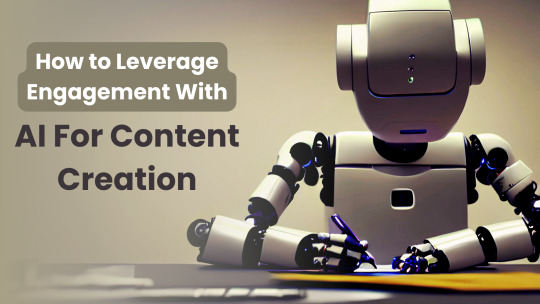
Content creation has become essential any successful online marketing strategy in this digital era. However, creating high-quality, engaging content can often be time-consuming and resource-intensive. Herein lies the role of AI for content creation. By leveraging advanced artificial intelligence tools, businesses and content creators can streamline their content production process, boost engagement, and enhance the overall quality of their output.
AI tools can assist in generating ideas, drafting content, optimizing for SEO, and even personalizing content to specific audience segments. AI's analyzation and track vast amounts of data allows it to predict audience preferences and generate content that resonates with them, improving interaction and engagement levels.
Here, we will explore how content creation AI works, how to leverage it to increase audience engagement, and why AI is becoming an indispensable tool for content marketers and creators. Whether seasoned content creator or a newbie, understanding how to utilize AI in your content strategy will help you stay ahead of the curve.
What Is AI for Content Creation?
Production of content Artificial Intelligence (AI) is the use of AI technologies to help with content creation, optimization, and enhancement. These technologies can generate written text, images, videos, and audio based on user inputs, historical data, and predefined goals. From natural language processing (NLP) models to machine learning algorithms that analyze audience behavior, AI systems streamline content creation processes.

AI tools can assist in content creation by automating repetitive tasks, such as drafting blog posts, suggesting headlines, or performing keyword research. Some AI tools also use predictive algorithms to determine which types of content will resonate most with a target audience. For example, AI can analyze trends in search queries, social media interactions, and user behaviors to help creators produce timely and relevant content.
Also, AI is also evolving to assist in video and graphic content creation. Tools like Canva, powered by AI, can help marketers and creators develop visually appealing content by automating the design process, recommending layout options, and even generating visuals based on written input.
Leveraging Engagement with AI for Content Creation
Personalized Content
One of the key ways to enhance engagement through content AI is through its ability to personalize content. AI tools can analyze data from user behavior, preferences, and previous interactions to help content creators tailor their messaging. Personalized content increases the likelihood of engaging users because it speaks directly to their interests and needs.
AI for SEO Optimization

Search engine optimization (SEO) is a critical component of content marketing, but can be tedious and complex. Content creation AI can automate much of the SEO process, helping creators rank higher in search engine results. AI tools can identify the best keywords, suggest meta descriptions, and optimize content for readability.
Content Scheduling and Consistency
Consistency is crucial for maintaining audience engagement, but managing content publishing schedules can be overwhelming. By automating the scheduling of material, AI can help to expedite this process. Tools like Buffer or Hootsuite use AI to analyze audience behavior patterns and determine the best times to post content for maximum engagement.
Enhanced Visual Content Creation
Content is not limited to text alone; visuals play an equally important role in engaging audiences. AI tools can assist creators in producing high-quality visuals that align with the content. Whether generating infographics, optimizing images for SEO, or creating short videos, AI can significantly enhance the visual appeal of content, making it more shareable and interactive.
Analyzing User Feedback

One of the most essential aspects of creating engaging content is to know your audience. AI tools can help you analyze user feedback, comments, and behavior to gauge how well your content is performing. AI provides valuable insights into what works by tracking engagement metrics like click-through rates, social shares, and time spent on a page.
You can also watch: Meet AdsGPT’s Addie| Smarter Ad Copy Creation In Seconds
youtube
Wrapping Up!!!
As digital landscapes evolve, AI for content creation offers a influential advantage for content creators and marketers looking to increase engagement and streamline their processes. From personalizing content to optimizing SEO strategies and automating repetitive tasks, AI makes content creation faster, more efficient, and ultimately more effective. By embracing AI-powered tools and techniques, content creators can stay ahead of the competition and keep their audiences engaged through high-quality, targeted content. The future of content creation lies in harnessing the full potential of AI, which not only helps save time but also ensures that your content resonates with the right people at the right time. AI integration into your content strategy is now a must for success in this cutthroat digital environment.
2 notes
·
View notes